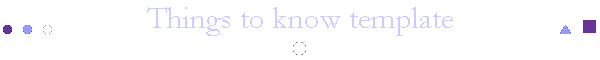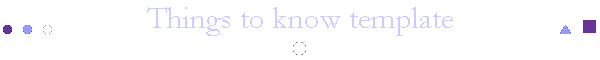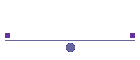|
What is hammering?
What is a "valid" e-mail address, and why should I use one?
What is a ratio?
What does this error message mean?
421 Anonymous access not allowed.
421 Idletime of # minutes expired.
421 No more anonymous logins allowed.
421 No more users allowed on your IP.
421 Password not accepted.
421 System is currently closed.
530 Password not accepted.
How do I find out what my IP address is?
What are all those numbers?
What is the :21 after the address?
What is the best FTP client?
I've been banned from a site, what can I do about it?
What is the procedure for uploading?
How can I set up my own FTP site?
How do I set up my FTP client so I won't be banned?
--------------------------------------------------------------------------------
Q. What is hammering?
A. Hammering is repeatedly trying to connect to an FTP site with little
or no time between attempts. This is often compared to knocking
continually on someone's front door, trying to get in when the house is
full. To avoid being banned for hammering, you should set the retry
delay in your client to at least 60 if you have the option. If your
client doesn't have this option, set the number of retries to zero. The
reason site operators dislike hammering so much is as follows (taken
from a post by Ranšem):
A dialup server has very little bandwidth to offer as is. Downloading a
30 megabyte file(s) is at best an all day job. But when the server has
to keep sending busy responses to someone who's hammering, the bandwidth
suffers even more. If your 3.5 k/s download dropped to 1.7, you'd be
pissed, wouldn't you?
Cable allows for bandwidth that, in some cases, is faster than the
hardware, and since the speed is high, hammering is faster too. This is
utter evil unto the operator of the site, because his computer responds
to so many connection attempts that processor cycles get cut. I have a
PentiumII with 128 RAM, and SCSI HDs, and still whenever I've been
hammered, I've had long pauses just to open a window on my desktop.
--------------------------------------------------------------------------------
Q. What is a "valid" e-mail address, and why should I use one?
A. A valid e-mail address is one at which you can be contacted, either
your ISP assigned address or a "throw away" address from one of the many
free e-mail servers. I would recommend not using your ISP assigned
address if you want to retain a little anonymity. Many site operators
will ask you for a valid e-mail address as a password so they can
contact you if the need arises. A few of these reasons are:
If the site operator discovers a virus or other problem with an
application (s)he can check the server logs and contact anyone who has
downloaded it.
If you upload an application that contains a virus or has some other
problem, the site operator can contact you and let you know.
The site operator may want to offer you an account to make it easier for
you to log in for a future session to complete an unfinished download or
upload.
The site operator may want to offer you sole access to the site to
complete a large download or upload in a reasonable time.
--------------------------------------------------------------------------------
Q. What is a ratio?
A. When a site has a ratio, you are required to upload to the site
before you are allowed to download. There are two types of ratio, byte
and file. With a byte ratio, for example, if a site has a 1:5 ratio and
you want to download a 5MB file, you will need to upload a 1MB file
first. With a file ratio of 1:5 you would need to upload one file for
every five you want to download. None of the good sites listed in the
newsgroup have a ratio and you should be suspicious of any site that has.
They are often (but by no means always) run by unscrupulous site
operators who will accept your upload then kick you out when you start
to download.
--------------------------------------------------------------------------------
Q. What does "421 Anonymous access not allowed" mean?
A. The site operator has disabled anonymous access. This means that the
site is accessible to account holders only.
--------------------------------------------------------------------------------
Q. What does "421 Idletime of # minutes expired" mean?
A. You were connected to the site for too long without transferring
anything. Site operators will often set an idle time limit of 3 or more
minutes to avoid having a slot occupied by a user who is not keeping an
eye on their client, and doing nothing. Occasionally, you will get this
error if a transfer stalls for the length of the idle time limit due to
a slow node somewhere in the connection path, or heavy traffic on the
net.
--------------------------------------------------------------------------------
Q. What does "421 No more anonymous logins allowed" mean?
A. The site has a limit on the number of simultaneous logins on the
anonymous account and the limit has been reached. Try to log in again
later.
--------------------------------------------------------------------------------
Q. What does "421 No more users allowed on your IP" mean?
A. Most site operators will impose a limit of one connection for each
user. If you, or you client through its settings, try to make a second
connection, it will be refused. You will also occasionally get this
error if you have been connected to a site and lose your connection
without logging out (for example, if your ISP drops your connection),
then try to log in again before the idle time out causes your previous
login to be dropped. If this happens, just wait a while for the idle
time out. If you continue to get this error, contact the site operator,
he or she may not have a maximum idle time set.
--------------------------------------------------------------------------------
Q. What does "421 Password not accepted" mean?
A. This can mean one of two things, neither of which has anything to do
with an incorrect password. First, you may have entered your user name
incorrectly, check your spelling. If the post in the newsgroup said user
anon, this usually means the user name is anonymous, not anon. Second,
you may have been banned from the site for an infraction of the site
rules. If this is the case, read "I've been banned from a site, what can
I do about it?". Note that this error message is different from "530
Password not accepted" below.
--------------------------------------------------------------------------------
Q. What does "421 System is currently closed" mean?
A. The site is online but closed to all logins except the system
administrator. This usually means the site operator is busy testing his
system or the site is about to close and the site operator is allowing
those already logged in to finish transferring their current file.
--------------------------------------------------------------------------------
Q. What does "530 Password not accepted" mean?
A. Your password is invalid. Check the spelling of your password. If
you're logging in to the site as an anonymous user, you will usually be
required to enter a valid e-mail address as a password. In this case the
FTP server software will usually check the format of the password to
make sure it conforms to something like xxx@yyy.zzz (Don't use xxx@yyy.zzz
as a password, you will surely be banned. See "What is a "valid" e-mail
address, and why should I use one?"). Note that this error message is
different from "421 Password not accepted" above.
--------------------------------------------------------------------------------
Q. What are all those numbers?
What is the :21 after the address?
A. There are several ways a site's address can be displayed. A complete
address consists of an IP number and a port number. An IP number is a
set of four numbers, between 0 and 255, separated by periods. It can
also be represented by a domain name, exactly the same as a domain in an
HTTP URL. The port number is a number between 0 and 65535, the default
for FTP is 21, so if a port is not specified, its safe to assume that it
is 21. When a port is specified, it is sometimes added to the end of the
IP number, separated from it by a colon. The address may also look like
a URL except with ftp at the start instead of http. In this case you may
also have information about the directory and file name. So you may find
addresses represented as follows:
123.45.67.8
Address is 123.45.67.8, port is probably 21.
kingpin.dynip.com
Address is kingpin.dynip.com, port is probably 21.
123.45.67.8:2345
Address is 123.45.67.8, port is 2345.
kingpin.dynip.com:2345
Address is kingpin.dynip.com, port is 2345.
ftp://123.45.67.8/apps/app.zip
Address is 123.45.67.8, port is probably 21, directory is apps, file
name is app.zip.
ftp://kingpin.dynip.com/apps/app.zip
Address is kingpin.dynip.com, port is probably 21, directory is apps,
file name is app.zip.
ftp://123.45.67.8:2345/apps/app.zip
Address is 123.45.67.8, port is 2345, directory is apps, file name is
app.zip.
ftp://kingpin.dynip.com:2345/apps/app.zip
Address is kingpin.dynip.com, port is 2345, directory is apps, file name
is app.zip.
--------------------------------------------------------------------------------
Q. How do I find out what my IP address is?
A. In Windows 95 or Windows 98, click your Start button and select
Run... from the start menu. Type in WINIPCFG and click the OK button.
--------------------------------------------------------------------------------
Q. What is the best FTP client?
A. As with many things, it's a matter of personal preference. Try as
many as you can find and decide for yourself. A small survey was
conducted in January, 1999 by Ranšem, the results of which can be viewed
on his site. Personally, I'd like to see the best features of CuteFTP
and Bullet Proof combined in one client.
--------------------------------------------------------------------------------
Q. I've been banned from a site, what can I do about it?
A. Your best course of action is to get in touch with the site operator
and find out why you have been banned. If you haven't made any serious
breech of protocol, the site operator will usually remove the ban if you
convince him or her that you will behave in future.
--------------------------------------------------------------------------------
Q. What is the procedure for uploading?
A. The first thing you need to do is make sure your intended upload is
ready before even logging in to a site. Check all the files with at
least one up-to-date virus scanner, then use WinRAR to compress the
files into archives. The current transfer "standard" is volumes of
2.88MB, though slower dialup sites may prefer 1.44MB volumes. Use the
best compression setting and test the archive set when you've finished.
If possible, go through the process of unpacking and installing the
application on your own system to make sure everything runs smoothly. If
any special instructions are required for installation or operation, or
the application has any special system requirements, put this
information in a text file with a NFO extension, and include it in your
upload.
Now that your package is ready to go, log into the FTP site and make
sure the application isn't already available. Check the site list file
if one exists, if not, check the folders on the site. It is also a good
idea to check any folders in the upload area to make sure someone else
isn't already in the process of uploading the same application. If the
upload is large, it's a good idea to contact the site operator first and
ask if the application is wanted, and if there is enough room on the
system to receive it.
Look for an upload folder and change to it. If you can't find an upload
folder, contact the site operator and ask if (s)he is accepting uploads,
and if so, where. Create a directory in the upload area. If you have a
nick that you use in the newsgroup and can be recognised by or if you
have an account on the site, use that as a name for the directory,
otherwise use the first part of your e-mail address. For example, if you
logged into the site as anonymous with joebloggs@host.com for a
password, use joebloggs for a directory name so the site operator knows
who to thank or contact if there is any problem with the upload. With
most clients, creating a directory is as simple as right-clicking in the
site window, selecting "Create directory" from the menu, and typing in a
name. Once this directory has been created, change to it.
In your new directory, create another directory with the same name as
the application you want to upload, then change to that directory. Now
all you have to do is select the files you want to upload, and start the
process. This will be similar to the download process, in most cases
just a matter of queuing the files and starting the transfer.
|